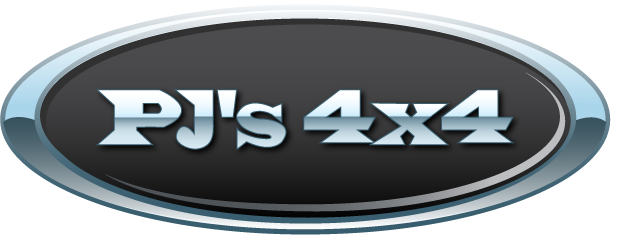iDRIVE Throttle Controller
The ‘I-Drive’ is now known as ‘Ultimate9’ EVC throttle controller. With 4 driving modes and 20 tuning settings the EVC throttle controller is a user friendly, customisable way to eliminate throttle lag, easily manipulated for the ultimate adaptability for all drivers and situations.
Developed as a plug and go product, with no specialist tools or training needed installation takes no more than 15 minutes.
So what makes iDRIVE different?
An impressive set and forget unit the Ultimate 9 throttle controller includes an automatic function that selects the sensitivity level based on pedal pressure. This instant throttle response makes the Ultimate 9 EVC (formally the I Drive) ideal for towing, caravanning and 4W Driving.
The all new EVC X throttle controller boasts 8 driving modes and 32 levels of adjustments for a whole new world of customisation.
A Bluetooth controlled unit with new discreet mounting options, mobile app controlled and the highly anticipated security feature that is ;
Lock mode - Allowing you to completely immobilise your vehicle by blocking throttle input
eco mode
ECO mode is designed for economy by reducing the accelerator response time. Also handy when you are on the trails and looking for a bit more throttle control when crawling.
Ultimate mode
Ultimate Mode offers 9 sensitivity levels, this allows the driver to tune the controller to the desired level of sensitivity.Choose level 9 and grip the steering wheel tight or hit level 1 for a gentle smooth acceleration.
AC MODE
Automatic control mode automatically selects the sensitivity level based on pedal pressure. If you are in traffic and accelerating gently the iDRIVE will automatically choose a reduced level of throttle response. If you accelerate hard for overtaking or just even just for fun the iDRIVE will choose a mode with an increased level of throttle response. Automatic Control mode is what makes iDRIVE the most intelligent throttle controller on the market.
ULTIMATE 9 EVCX is HERE!
ASk about the all NEW EVCX Ultimate9 Throttel controller with an AMAZING 9 modes to choose from.
INSTALLATION
Turn ignition off.
Unplug the connector plugged into the accelerator pedal assembly.
Plug the iDRIVE connector into the vehicle’s accelerator pedal. Be cautious not to force into position as this may result in bent pins in the plug. iDRIVE connector should fit easily into position. Although removing the accelerator pedal from the firewall is not required, it may make access to the plug easier.
Re-fit connector into the iDRIVE.
Using cable ties supplied, securely mount the iDRIVE cable in a position that will not affect the operation of the pedals.
Mount the control module on the dash in a position that is easy to access. You may want to check the position at night to ensure the display doesn’t affect night driving.
Accessories for your idrive
Customize your iDrive throttle controller with a funky coloured face plate.
Available Colours:
Black
Blue
Charcoal Grey
Green
Orange
Pink
Red